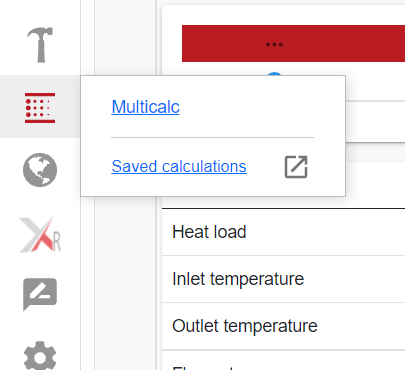¶ Multicalc in DThermX
¶ What is multicalc?
Multicalc is a feature inside DThermX and SSP G8 which allows for multiple calculations to be made at once. This can be useful for optimizing operating parameters, part load calculations, comparing multiple product configurations and much more!
¶ Multicalc in DThermX
Multicalc is open for all non-Demo users of DThermX. It is accessed through the side panel in DThermX or by pressing Export to multicalc in any calculation window. Multicalc will then open with the inputs from the calculation.
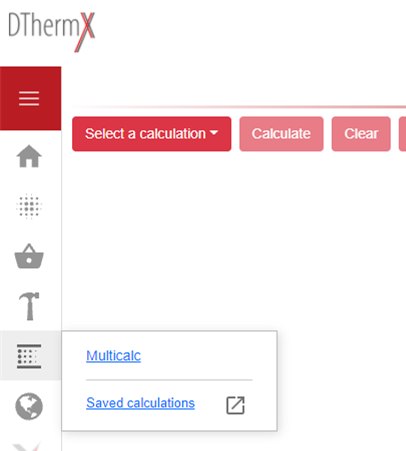
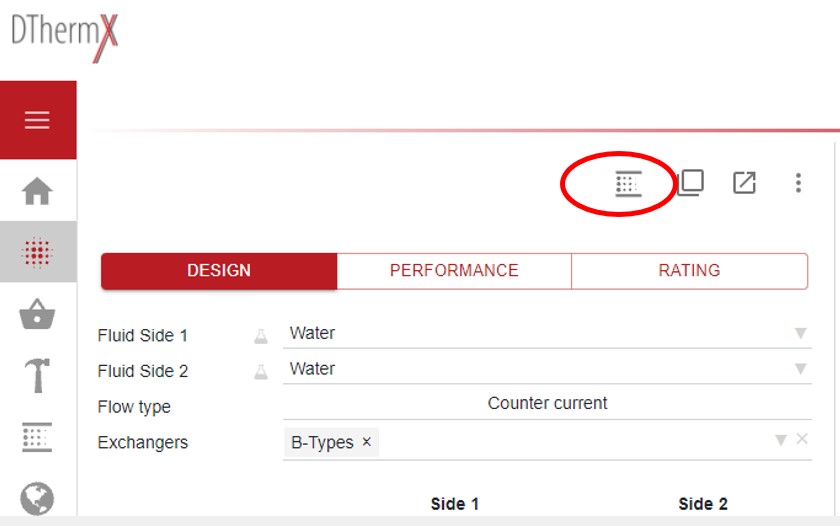
¶ Setting up calculations in Multicalc
First, you need to select what type of calculations you want to add to your Multicalc calculation. This is done in the Select a calculation drop-down menu. All calculations except for Air Dryer, District Energy and Two stage are available.
After selecting which calculation you want to use, the input window will appear. Inputs in this window work the same way as in a regular calculation window. When done, add the calculation to your Multicalc by pressing the Add calculations button
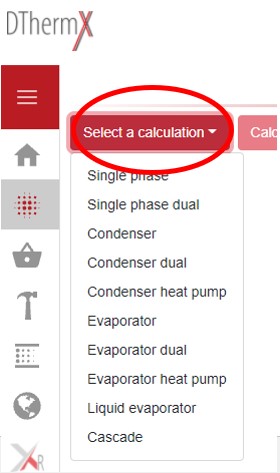
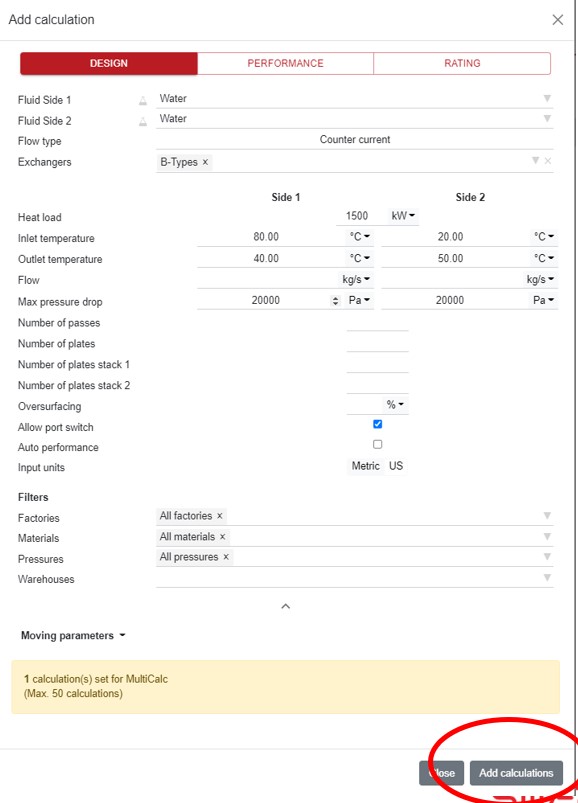
¶ Moving parameters
Moving parameters is a new unique feature in DThermX. With this feature DThermX can automatically create sets of calculations with step-wise changes of the input parameters.
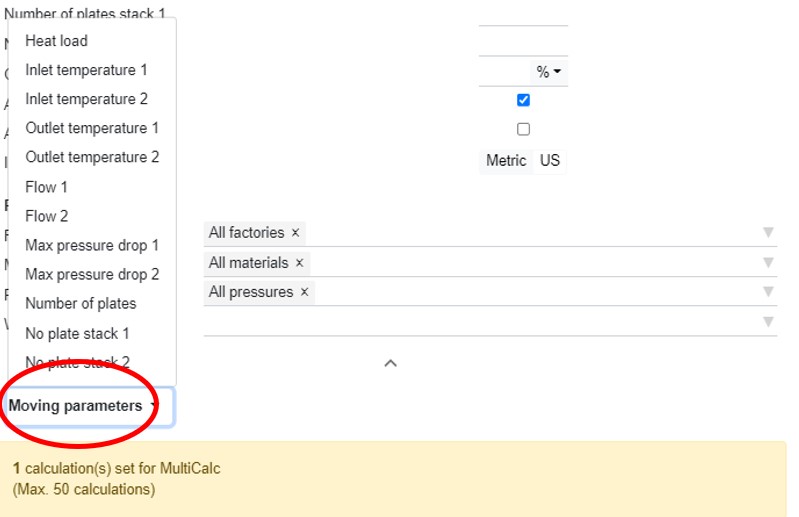
Select what parameter you want to move and then define the range. Either by entering the desired step size, number of iterations or the parameter boundries. Two examples can bee seen in the screenshot below. There is a limit of 50 calculations.
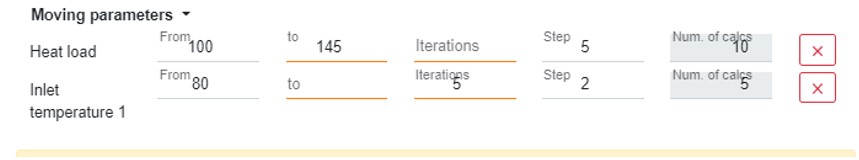
¶ Importing multicalc set from SSP G8
Multicalc calculations made in SSP G8 can be imported into DThermX with the Import feature.
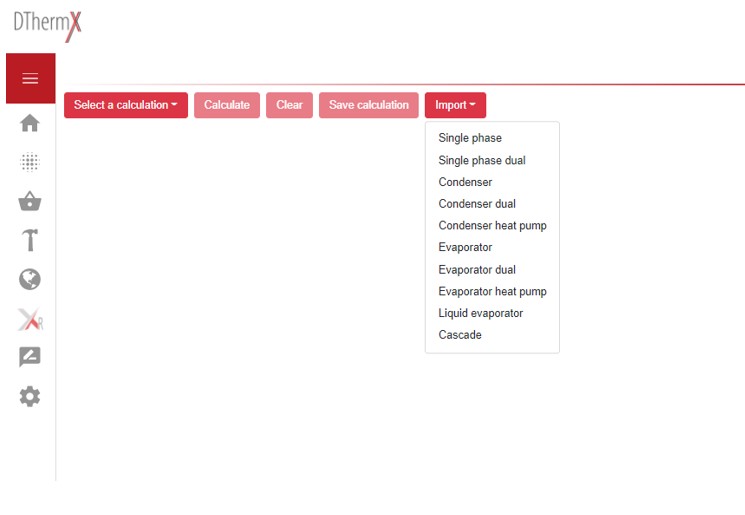
¶ Running Multicalc calculations
Pressing Calculate will run the calculations. When finished it it possible to view the results of each calculation. Pressing Export will create a downloadable Excel which can be used for further analysis.
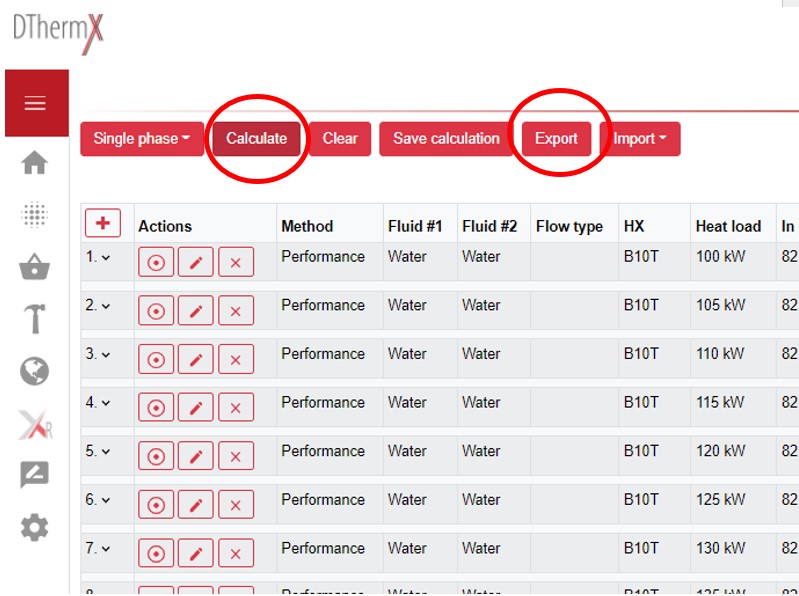
¶ Analyse results with charts inside DThermX Multicalc
Within DThermX Multicalc it is possible to visualize the results with charts. In this example below a set was created using the Moving parameters function. The set consists of a Water-Water calculation with B28 with a plate count of 20-40 plates.

After running the calculation clicking Chart will open the chart window.
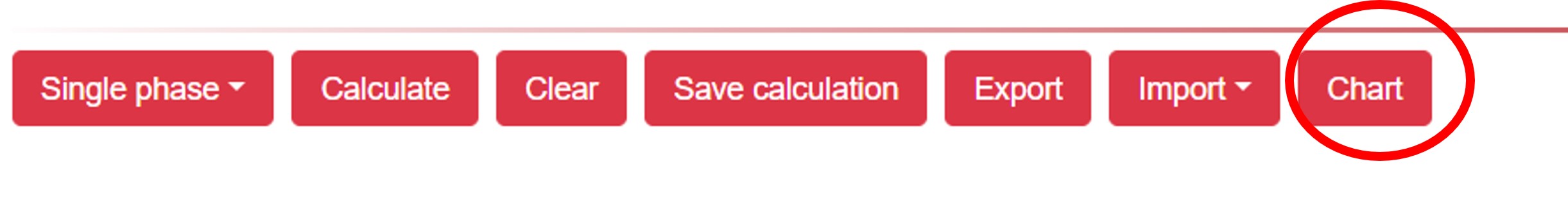
Using the drop-down menus, select the parameters to use in the chart. In the example below, number of plates was plotted on the x-axis and pressure drop on side 1 was plotted on the y-axis, visualizing how an increase in number of plates will result in a lower pressure drop.
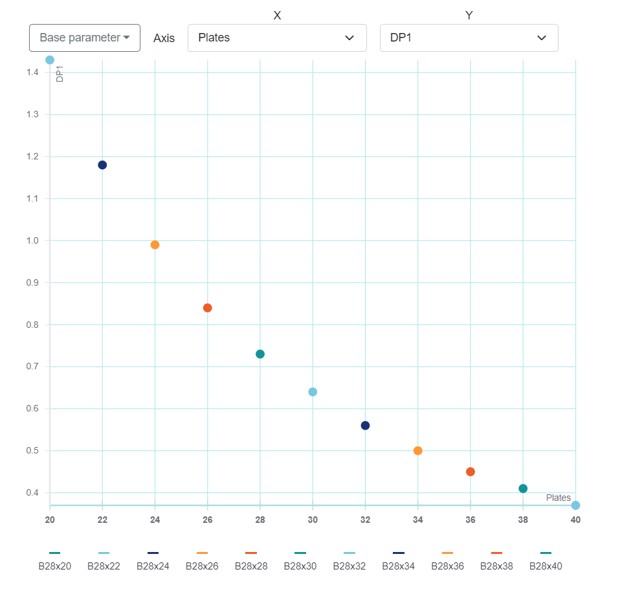
¶ Saving your calculation
It is possible to save and share multicalc calculations with other users of DThermX. This is done by clickin Save calculation. A window will appear were it is possible to name, comment and add tags.
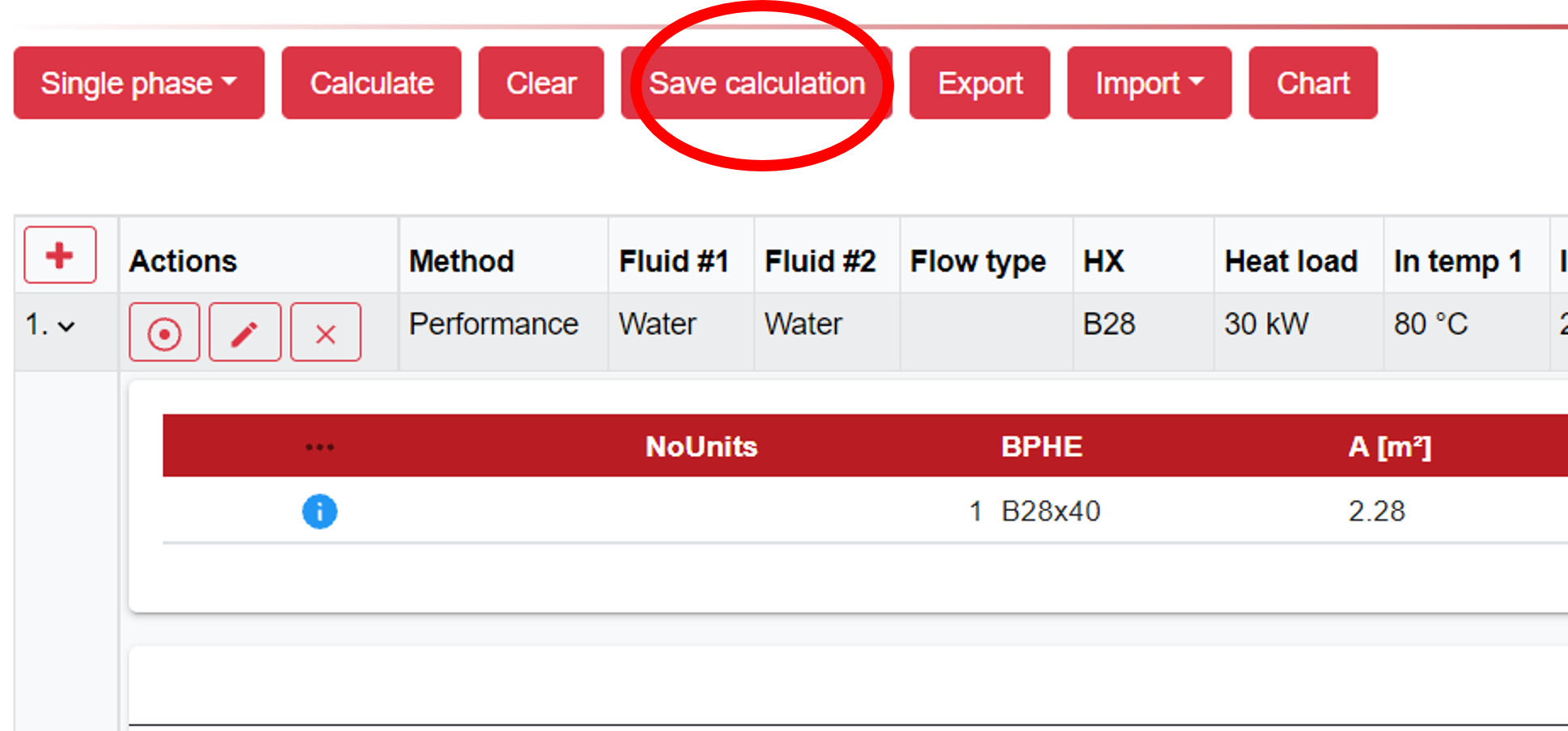
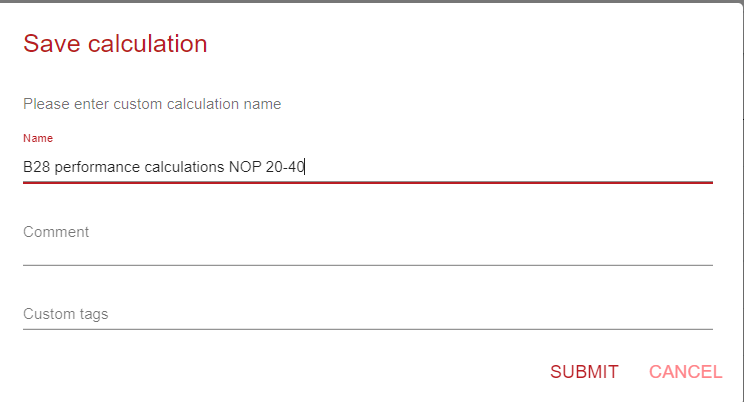
Saved calculations are accessed via the menu on the left.